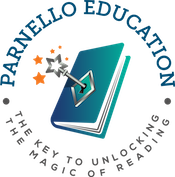In This Episode:
Where should you start when adding in accommodations? We talk all about various resources to help students with dyslexia and dysgraphia in their school work. First we include several resources for reading accommodations for both enjoyable reading and homework assignments.
In the second section we give several options for writing accommodations. We close out the episode with some "no tech" accommodations for students.
Note: Some links below are affiliate links, which does not affect the price for you, and in some instances provides you a discount and I may earn a commission.
Topics Discussed:
- Reading Accommodations
- Writing Accommodations
- No Tech Accommodations
Connect with Lisa Parnello:
- Follow on Instagram @ParnelloEducation
- Facebook.com/ParnelloEducation
Resources Mentioned in this Episode:
Hello and welcome to dyslexia devoted the podcast dedicated to building awareness, understanding and strategies to help those with dyslexia. I'm your host Lisa Parnello, dyslexia therapist and founder of Parnello education services. This show features information stories, candid interviews and experiences with dyslexia at all ages. Join me as we dive into today's episode of dyslexia devoted.
Hello, and welcome to episode two of dyslexia decoded. We already know the accommodations are essential for students with dyslexia and dysgraphia. But which options are really the easiest to use and which ones really work? In Episode One, we talked about how accommodations are essential, but you need to work out the logistics on how to make them work. Today, we're going to talk about what your options are once you sort out the plan to make them feasible for the student with dyslexia. Before we get into the episode, I wanted to let you know I added this podcast to a couple more streaming options. So be sure to subscribe, let me know which platform is your favorite podcast platform to use. The first accommodation we're going to be talking about is audiobooks and listening to text. When we think about students with dyslexia and their ability to grasp different skills, it's important to make sure that we're working at their intelligence level, not their reading level. And so this is where audiobooks come in. Because even after a student is able to learn how to read, it often still takes them significantly longer than their peers to read a text. So we want to make sure we're taking down that barrier and anything that requires even more time and energy to get basic homework assignments done. Research has proven that there's actually no difference to whether you've read a text or if you've listened to it. Even me who does not actually have dyslexia, I tend to listen to a lot more books than I read. Now, I used to be a very avid reader of physical books. And then life got awfully busy and commutes got a lot longer, and my workdays got a lot longer. And I was finding I was not reading nearly as many books as I wanted to. So even I have switched to a lot more audio options for learning new information, as well as for reading for pleasure. Sometimes I might even go back and forth where I'm listening to it in the car. And then I might switch to a physical book when I get home so I can keep on going. And maybe take away some of that technology if I'm feeling a little overstimulated. And it's important that we teach our students the different options that they have to read text, because for them, it's not really a choice, it is really a way that is their ability to access the information in the world is through listening to it, we want to take out any possible barriers that there might be that keeps them from being able to access the knowledge and information that their peers have, this episode is going to have a lot of different resources. So this is going to be one that you're really going to want access this the show notes for this podcast, you're really going to want to access the show notes so that you have all of the resources linked up. So as you're listening from wherever you are, if you're driving, you don't have to worry about writing anything down the all the links will be listed in the show notes on Parnello education.com/episode. Two, the first one I wanted to talk about is Read and Write for Google. And that is an extension that you can add into Google Chrome, and it can read off of any website that becomes really helpful for students, when their teachers don't have to do anything different for them, they can just send them the digital link the way they would any other student in their class. A lot of times different schools have platforms where the students have links to their assignments. And they're things they're supposed to read on the internet, read and write is built into Google Chrome. And it is free for teachers. If you're a teacher, you can get free access to it. And then there's also some subscription options as well. So that is one that you they can highlight. And it has a lot of different features that you can use on any website, it doesn't have to be anything special. Another option is the built in software. For example, I have an Apple computer, there are a lot of built in native software options already built into it. So within the show notes today, I've linked the directions on how you can utilize the text to speech option within the apple platforms. And that way you have the directions to turn it on in case it is something that is on a device of yours that you just didn't know existed. There are other choices such as Kindle Unlimited, that's one that I use all the time. They have a lot of different books. And that one tends to be really good if you're reading for pleasure, and you just want to pick and choose different books to read and listen to and it includes some magazine subscriptions and stuff too. When you're buying audiobooks all the time, it can become quite expensive. I really like Kindle Unlimited because I can pick and choose between different books each month and it's the same price and I can listen to as many of them every month as I choose. The only downside is that you don't really get to choose which books are on there. So some books are free and other ones are not. But thankfully I've had a lot have authors who have their books within Kindle Unlimited so that I don't have to pay anything extra, whether I listen to one book that month, or 12 books that month. And so that makes it really easy for me. If you have a student who needs to read specific books, and they need to have their textbooks and things like that, there are a couple options for that. One is audible, and audible has subscriptions that you can sign up and you get a certain number of credits every month. And I have worked with both students and teachers. And they find their audible as not necessarily an option but more of a mandatory way that they survive their life to make sure they get all of their required reading done. And it's something that really makes life a lot easier for them, it becomes something that it's what they thrive on, so that they aren't falling behind and trying to keep up even if they know how to read, it might take them a lot longer. And if you use some of these audio device platforms, almost all of them let you choose the speed. But that is really important because processing speed can be very different. So some students have great processing speed, they can listen at a faster rate than what is the standard speed of the audio. Or some students need longer to process in which case they can really slow down the audio. And you can change the speed and make it go slower than the narrowed originally chose. These options are really great, because you can customize it each student. And I've had some students who actually really liked listening to it on a hint faster than normal, because then they can get their homework done. Because if they have to listen to two chapters, and if they can change that from being a 20 minute thing to being a 15 minute thing, sometimes it makes their life a lot easier that they're done with their homework a lot sooner. Another option that is totally free is Bookshare. Book shares services are a little bit more limited. But they are an absolutely free service to somebody who has an impairment that keeps them from being able to read. So whether that's a visual impairment or a learning difference, like dyslexia, they have free options. And a lot of times Bookshare is great for textbooks. Because audible doesn't always have every textbook that might be in a regular school setting. A lot of times Bookshare, when people have a request that they really need access to a specific text for their, you know, their class or their course, then they have a reader do the Bookshare reading for it. I believe certain things are also done with more of a computerized voice. And sometimes they're an actual person's voice. At least they were a long time ago. I tend to prefer audible over Bookshare mostly because of the way that it's read. It sounds a lot more natural on the audible narrators. But sometimes there can be barriers to that, whether that is cost or they don't necessarily always have every single book that you need. So Bookshare is another really great option that you can get absolutely free. And it is essential. And they can also make it so you can change the text on a lot of these ones. So Kindle Unlimited and Bookshare can make it so you don't see as many words on the screen at a time. And that's super helpful because kids who are overstimulated and can't stay focused on all of the words, it sometimes they do a lot better if there's fewer words on a page, there's one other one called Learning Ally. And Learning Ally is another one that you can get approval because of a learning difference or some inability to read for visual impairment. With that, you can let it highlight the words on the page as well. If a student is really trying to read along and dry start getting better at recognizing words, I love that Learning Ally has it so that you can look at the words as you're going along. So the student can start getting a little bit better at tracking and processing what the words look like. And so a word that used to look unfamiliar, if it's reading to the student on Learning Ally, then they can follow along with their eyes and know what that word looks like written down, especially those ones with those awkward spelling patterns, that there's no way they otherwise would have recognized unless somebody explicitly taught it to them. Sometimes they can do a little bit through exposure of learning what some of those ambiguous spelling patterns look like when they're written down on paper for different words, all of those options, make it so that students can access the different kinds of reading assignments that they might encounter in the classroom. It depends on what you're looking for. But there's lots of different options. And you can even use a mixture of them. So some are paid, some are free. And some have a free version and then a more enhanced paid version. For example, Read and Write for Google, they have a really simple version that's free. It's free for all teachers as well. They have paid ones that have a few more features involved into it. There's built in software into the computers. So look at your different devices in the shownotes instructions on how to do it on Apple, because that's what I use all the time. Kindle Unlimited is great for just for fun reading. So if a student's just doing, you know, just a novel subject getting interested in books had building up that vocabulary. That one is great for different magazine subscriptions and you can use as many books as you want in a month audible and they also have more textbooks and added to Audible and Bookshare is the free one. And that one is a little bit more limited services. But what they do is essential for all sorts of people who need that extra accommodation to have fair access to what they need. And lastly, we talked about learning ally. And that one, I also really like the kids enjoy it, they can have a little bookshelf, and they can pick their different books as well as teachers are able to assign them a Learning Ally book. So if a teacher has a specific book that they want the kids to use, the teachers can assign it to them, too, if they're all hooked up to one main master account, I've learned certain school districts, sometimes they automatically have that as part of their accommodations, you just have to ask for it, they sometimes already have an account with either Bookshare or Learning Ally, sometimes they might have both. So start there first, before doing a paid subscription. Sometimes you are able to utilize the subscriptions that the school is already paying for before you have to go out and buy it yourself. So make sure to check your options first. Now for Section two, today, we are going to be talking about writing accommodation. So our first step was all about things that are already written down and how to access it to listen to it. Our next section now is about what to do when you need to do the writing. There are so many things that we need to write these days. And one of the biggest things that you can do is the built in speech to text. Sometimes students try to type things themselves, what can sometimes happen, especially if a student is more severely dyslexic or more severely has dysgraphia, then they might write down all their notes. But then they go back and look at it tomorrow. And they have no idea what it says and nor do. So it's really hard to have notes. When you can't read them, they are no longer very meaningful and helpful if you can't read what those notes say. So we have to build in different strategies so that not only are you taking notes, but you can read them when you need to. Many devices have built in speech to text now where you can talk and it'll go ahead and type it onto the screen. Sometimes those ones are more effective some days than others or they can be impaired by a student's speaking ability. So if a student has a speech impediment, or they mumble a lot, that can also hinder this. So it really depends on how good the software is that is built into your computer. Another choice is predictive text. I know a lot of students at least a lot of the schools around here, they either get a Chromebook or an iPad, depending on which district they're in and what school that they're in. If a student is on an iPad, predictive text is one of the most amazing options. And as long as the student can recognize what the word is, if they start to type it in, they're on track with spelling it somewhat close to correctly, then either autocorrect or predictive text can help fix the word and just enter it in for them, then they don't have to spend so much time looking at how they're spelling it because it's already up there on the screen, they can just move on to the next word. And they aren't spending as much time thinking about that spelling and more time thinking about the content that they're really supposed to be learning and taking notes on or writing about. Some schools actually deactivate that, because they want students to practice their spelling. And so they turn off the feature of predictive text or they turn off the feature of AutoCorrect, because they're trying to get the students to learn how to spell on their own, which is fine for a typical learning student. But if you have a student with dyslexia, dysgraphia, that is years behind their spelling ability, it can drastically affect their ability to get their work done in a reasonable amount of time. And so you may have to ask the school tech administrator to reactivate it, a lot of times they have the ability to push out certain skills onto specific devices without changing it for everybody. So that that way a student who has an approved accommodation can go ahead and have that adjusted on their network. So make sure you ask with the educators and the tech administrators of your child's school if you have a device that has been provided by the school because they have certain master controls on it. And sometimes you are not able to change some of the settings on your own. Other times if they don't have those settings locked, you can just go to the settings platform on the actual device and change it yourself.
Another choice is to allow students to have a note taker or to make a photocopy of a note that another student takes. So if there is a child in the class, who already takes pretty great notes, just allowing them to photocopy those notes can be a huge help. Because they're spending more time listening to the lecture and paying attention to the content that they're trying to learn and less time trying to do all of the writing. Or if they don't know how to spell something, you might just skip it and just not write it down at all. Or they might know what the word is, but not know what it looks like, especially if it's a science test or something. The words of all of those crazy silent letters, like think about the word pterodactyl, it doesn't actually start with a T. And so they may not recognize that same exact word when they see it on a test. So if they have a peer who takes pretty great notes that can be really helpful. So they can can have the information that they need and are spending spend, they can have the information they need and are spending more time focusing on the content, and are not going to miss out on certain key ideas just because they couldn't spell them. Another choice is to allow the student to take a picture of the board, or have the lecture slides. So depending on how tech savvy the teacher is, some teachers are all about PowerPoints and Google Slides and things like that, that are really easy just to email or share AirDrop or whatever tech way of sharing information, whether that's on the school's classroom platforms to share the information. So the student can pay attention to the to the class and what you're trying to learn about. And then still have all of the notes they need to pass the test or complete the assignment when they get home. As well as sometimes students with dyslexia or dysgraphia can have some working memory struggles, or even just that basic word finding of they know the information like what is it the teacher said something about make sure I do this first. But we would put did he said it should go first. I don't remember. And anything we can do to take off some of that mental load to really just help them get the task done can be really important because even if a student is paying attention, that doesn't mean they can recall and use that information independently once they get home if it's not written down somewhere for them to have access to later. Another essential feature is spellchecker and a lot of computers have already built into whether that's Microsoft Word, or Google Docs, or whatever it is, a lot of times they already have some sort of spell checker in the software on its own. So you might just have to make sure that it's activated and turned on because every once in awhile, they won't be automatically turned on. And you need to make sure that is activated. One thing that I have become absolutely obsessed with his Grammarly. And it's funny because the other day I was helping a student with their own writing assignment and she's like, oh my goodness, you're like a walking Grammarly. And I don't think the students realize that teachers came first and not Grammarly because she was so used to using Grammarly whenever she works on her own. But when we were together, I would work with her and actually teach her the rules explicitly for what it is when she's making writing mistakes. And I thought it was really funny that she called me a human Grammarly. So Grammarly is a software that you can activate on your computer. And they have both free and paid subscriptions, a free one is actually pretty awesome. The paid one is even better and checks for things like plagiarism and things like that, for Grammarly, I use it for everything. And it just saved me from a little snafu here and there many, many times. So for example, if I'm writing reports for five different students on their progress updates, and I'm getting really tired because it's eight or nine o'clock at night, I might accidentally do a sheet instead of a he or I might leave out a basic word in the sentence I'll put the key things but then leave out some sort of connector like and or have and Grammarly can catch it right away. So it's not just checking for if your spelling is correct. It'll also let you know if you left a word out in a sentence doesn't really make sense. Or if you accidentally mixed up a pronoun, it does an amazing job of catching those things for you. And one thing that you may not realize, a lot of teachers who teach kids with dyslexia do it because they themselves are dyslexic. Over the past couple years, I've been overseeing some teachers who are writing their reports where I'm not in charge of writing the student reports at the school anymore, but I help teachers who do and when we do that, a lot of times we will do a peer review. And so and it's not any sort of nitpicking thing about, you know, any mistakes they made, it's more of just getting a second set of eyes. And that is really important. If you're able to get that for your student where there's just a second set of eyes to look at something before they submit it, it can be super helpful. And one thing that I've helped mentor my teachers on is to go do a Grammarly check before you send something out. So it's a way to double check that you aren't making some sort of snafu before you hit send. And it's just a nice way to have that extra check. And even better than that, it tells you why it's wrong because there's certain tenses I had no idea was ever doing wrong. And not only does it tell you what's wrong, but it gives you a little comment box that pops up and says this actually sounds like you probably meant to say this, or it'll say this is really wordy. Here's an alternate way that you could phrase that same information and it'll give you a completely different way to formulate the sentence. So it speaks more clearly. And I find that really helpful because when you mean to say something when you're typing, it doesn't quite come across the same way as when you're talking to an actual person because they can't always get your tone or your voice the way you meant for it to come across because they aren't hearing your voice. So grammerly has really helped me to make sure that my tone is matching what I mean for it to be and I'm not coming across more harsh or more sarcastic than I need to another choice when we are are working with anything that's written is to really help the student with an outline. So outlines should be the basic template of what do you want this essay when they submit it, what should it have included, and giving them an outline of first paragraph should be some sort of intro second paragraph should be your argument. Third paragraph should be your counter argument. And your fourth paragraph should be summarizing why your argument is better than the counter argument, something along that line where it gives them the breakdown of what should the assignment look like, overall, we're not giving them the content, you're not giving them this specific topic, but you are giving them the general script of what is it that you really want to see. Because sometimes that amazing dyslexic thinking allows the kids brains to go in a million different directions. But sometimes those million different directions turn into a twisted circle of knots. By the time you get it onto an essay, anything that you can do to help the student with dyslexia to utilize their dyslexic thinking with a path and a trajectory to follow. That will make things a lot easier both for you and for them. Because the kids would be like, wait, I had this really great idea, my teacher just crushed it. So my essay was terrible. And I had to completely rewrite it. Because they didn't know what the teacher was expecting. They're not very good at seeing what somebody else sees as what the end goal is. They need you to provide what is the end goal? What do you want them to do? What do you want them to get done? And then they can do it just fine. But they need to be able to have someone to point out what is that end game? What should it look like short term deadlines are also really important. So if you have a four paragraph essay due in two weeks, setting little mini deadlines for them, okay, so for today, I want you to do paragraph one. And we'll get back to the intro. Because when you have your three main ideas, sometimes it's easier to go back in right to introduction later on, because it gives a preview of what's in the next three paragraphs. Or you might want them to do the intro paragraph of you know, starting with their hook, and what is it you want to do to grab the reader's attention. And then two days later, I would like a draft a paragraph, paragraph two, couple days later, you might want a draft of the second paragraph, and a few days after that a draft of the third paragraph, so that you're really breaking it down one section at a time and not just saying, hey, I want you to write an entire essay. Because that can be really overwhelming. If you can break down the exact same assignment, keep the same due date, and just work on that working backward strategy. And even teaching the student what you're doing and say, All right, your final essay is due on this day. But that's a lot of work. So instead of doing all the work tonight, we're going to just do this tonight. And then two days from now we're going to just do this other one part and breaking it down. So it's not so stressful for the student. Lastly, there is some new software for taking notes that I've actually only recently discovered. And I've now started to use for the transcripts for this podcast, because there are people with hearing impairments that still need to learn new things. So I have the transcripts for each of these podcast episodes embedded in the show notes so that anybody who needs them can read them and catch the details. Or, for example, if you listen to it in the car, and you get back to school, and you say hey, what was that, that was that great point I really wanted to listen to, you can go back and check the notes. Even if you're in a place where you can actually turn on audio because there's other people around or whatever, you can look at the show notes and see the full transcripts of everything that we talked about. And I actually used a software to do it, because I don't know about you. But I'm not going to listen to a 20-25 minute episode. And type every single word that I heard myself say, that's not gonna happen. Same thing happens if a student is in class, if they are taking notes, even if they give them the option to record it, that'd be a lot of information to re listen to. To get to that one sentence you actually cared about, I actually used a new software called otter.ai. Like otter, like the sea animal that lives in the ocean.ai, they are able to pretty accurately transcribe. And I actually was pretty impressed by the fact that weren't nearly as many typos as when I've used other speech to text software. And it was able to take pretty accurate. And if you're in a setting that you can work in an office, and you do a lot of zoom meetings and things like that, there's a way that you can turn it on. So it creates notes for everybody in the group. So it outlines what everybody was talking about. And it can really set up the different outline. So that might be one that you would have to check with the group and make sure people are okay being recorded and transcribed. Because there's obviously certain privacy things for that one. But it could be something where if a student is just recording themselves talking out loud about what they learned about or if it is the student taking a verbal outline of what they want to write about in their essay. So when it comes time to writing, they already know exactly what it is they want to say. Some students do a really great job of talking what they want to say in their essay. But as soon as you Give them a pencil or a keyboard, it all goes out the window. So if you can do something like use otter to give some verbal notes of an outline of what you want the essay to say, or if you had a really great phrasing, and you want to make sure you remember how you phrase a certain sentence, that is a great option to do notes where you can just talk and you can play the notes back. So it's not just that it takes them down for you, it plays it back as well, which is super helpful for a student that can take notes and not know how to read them later. That can be a problem. All right now to our last section for today, which is no tech accommodations. So a lot of the accommodations I talked about today, we're all about using technology, because we live in a wonderful time in life where there are so many ways and resources that people can get by with dyslexia, and can make it through life with a lot less stress because of technology. But it's important to think about the fact that there are many options that don't involve technology. The first one is built in break routines, I can't even tell you how many breaks my students have taken. And they really truly need them. They're not just lacking, they're not just trying to get out to work. Sometimes just two minutes to play with some Legos in the middle of a session can completely turn around a child for the rest of the session, and really enabled him to better access the information. Give them something that you know, gives them some sort of energy boost, or whether that's a movement break, or let him go play hopscotch right outside the door, or letting them do. There's different movement options, like go noodle is a website that has all sorts of little movement, brain break activities. So not just saying take a break, and you just stand outside of being all surly about how much you hate the writing assignment that you're doing. But making sure that when you take a break, there's natural purpose to it. So something that gives you a calming effect or some time something gives you an energizing effect depending on whether you're draining when you need to pick yourself back up. Or if you're feeling a little overwhelmed and overstimulated you might need something to call me back down. And so doing some sort of built in break routine after this many minutes, we'll take a break, or at our halfway point of our session, we'll take a two minute break, we'll set a timer and come right back to it and making sure that they're limited. So it's not just a student escaping for as long as possible to avoid the really challenging assignment. But more of an acceptable, totally normalized portion of the routine. And it can help all kids, it doesn't have to just be the student with a learning difference. It can be for all students, hey, if you get 10 minutes of work done without me reminding you to get back to work, then you can have a two minute break before we keep going. Another really simple one is just some extra time, but also shortened assignments, I'm saying them together. Because if you just extend the time of everything, like I talked about in episode one, suddenly you go from having an hour of homework to having two hours of homework. And if everything takes you twice as long as everybody else, it just makes it so much harder to really feel like you're ever catching up because you're always getting further and further behind. What can you do to shorten the assignment to still show exactly what you need to know. But maybe you can say what you need to know what two paragraphs instead of three. If it's a really minor assignment, it's not like the critical assignment for the semester or the school year. And if it's a math assignment, maybe showing 10 problems instead of 15. And so you're still showing that you know how to do all of the concepts. But breaking it down. So there's a little bit less. Another one are fidgets and fidgets. I have very strict rules for kids that can use them. There are some kids, I'm like, Nope, don't need any fidgets. I don't have any here sorry. Because I know it doesn't actually help them. They just like to play and then they get distracted and then nothing good comes up. But I also know I have a couple other kids that those fidgets are the only way they pay any attention to me whatsoever. Thinking about fidgets as something that is a privilege. And if I noticed you have it, it's no longer fidget it has now become a toy. If it is something you're absent mindedly doing that I don't even notice that you're doing but you're still able to pay attention to me and recite back anything that we are working on. And if I've given you a direction, you heard me and you can repeat it back, then we're okay. But if it's something you're like, Huh, what would you say? Then that's no longer a fidget, that's just a toy that you're fiddling with that happens to look cute and you think is a fidget but doesn't really work. So that's one where he was at with a grain of salt with with some kids, they're great, other kids, not really the best option. So that's one where you have to decide if it's something that helps or hurts a student making progress.
Another no tech choice is the ability to work with a partner who has opposite strengths. So if the partner is really bad at coming up with ideas, but really great at writing, maybe you can have the Dyslexic student who has all these great ideas, but a terrible job of writing them down. Maybe you can have them work together so that they can help build each other up utilizing each other's strengths because that's what really happens in the real world. There's very few jobs where you really do the entire job all by yourself you utilize, you know working in teams and different members of the team have different strengths and if we can start with Building in that cooperative relationship, and take off some of the burden off of each person, so they can really focus on their strengths, that can be really helpful. I mentioned earlier, another really simple choice is a buddy that checks their work before hitting submit, because sometimes a student might run a spell checker. And everything's spelled perfectly, but maybe it wasn't the word you really meant to say, for example, I had one student who wrote terrorist, and instead of terrorists, so the difference between a nice shaded patio and an armed person, and that can be very dangerous. And those were two very, very different words. But on paper, the student wasn't able to see the difference. And so by having one more person, check it, and notice, oh, you wrote a word that you definitely spelled correctly, but it wasn't the word you meant for it to say, and helping them see those things before they hit Send can be very supportive, and prevent them from getting some sort of massive error that gets them into trouble, or gets them a failing grade. Because it sounds like they don't know what they're talking about when really, they just misspelled a word. Another one is utilizing a planner and having an assignment written on the board. So if a student's using a planner, but then they don't know how to spell what the assignment is, it's really helpful if the teacher just writes the assignment on the board. And I mean, like a two three word example of summer math packet doesn't have to be something that is something that's really long, but something that is clear and concise, not a ton of words, but when the cheese could. But when the student gets home, they know exactly what they need to get done. And it's very clear, and then they're focusing more on what the assignment is. I had one student that what they did at the end of every day was they went and took a picture of the teacher's board. And then when they got home, they looked at their pictures that were on their phone. And then they made sure they got all their assignments done. Sometimes with more modern things. Some teachers are really good at posting all of the assignments online so that kids can go back and check them. So it depends on the teacher has different routines, but the student needs to create a routine that matches what their teacher does, so they can work in conjunction with one another. Lastly, making a checklist, especially for some of those more frequent routines. And we'll do another episode on executive functioning later. But one easy strategy is just to tape a routine into their cubby or onto their desk, if they're a younger student, if they're an older student, having it clipped into the front or taped onto the inside of the front panel of their binder of what their basic routine is of what they should do when they get home, you know, empty out the papers, you don't eat any more. You know, make sure you do your homework, put your homework assignment back in your binder, and put your binder back in your backpack and whatever your routine is. Trying to just have a really simple checklist located somewhere that the student can really easily find. All right, thank you for joining us in today's episode, let's go back and recap some of our our topics for today. So our first one was options for listening to text, because there's a lot of text when a student is in school and even in life. So there are many, many different options and you can pick which one works best for you, or just best for that particular task. Some tasks, I might prefer one option over the other. Then we talked about options for writing. And so accommodations for when a student is writing. And last, we talked about some no tech company. Last we talked about some no tech accommodations, and some options that you have. So thank you so much for joining in today's episode, make sure you send me a message about what accommodations that you like to use the most. And if there's anything that I've forgotten, let me know. And I'd be happy to share those. Sometimes. There's so many in my head that I can't always remember as we're recording some of these things, but I can always add them into future episodes. So if there's one I left off, or maybe one I don't even know about yet, and you've discovered, please share it with me. And I'd be happy to share with other listeners. All right, thank you so much, and we'll see you next time.